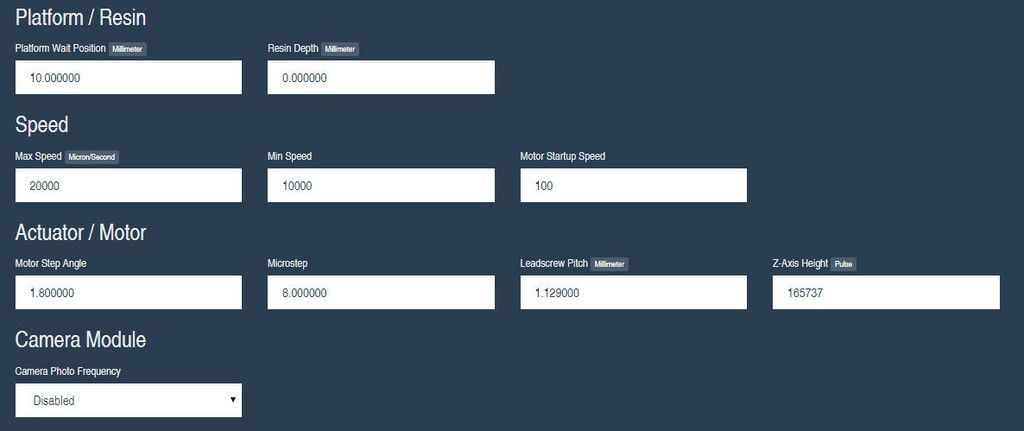You are not logged in.
- Topics: Active | Unanswered
#1 2016-04-27 17:51:49
- mandreas
- Member
- Registered: 2016-03-13
- Posts: 136
final stage
Dear Shahin,
I finished the connections, (only missing the servo motor for the shutter),
I followed the scheme carefully, and despite my nobbitude, I think I have done a good job, (the card is full of wires, but I have in future to make a printed circuit board) I set the parameters of nano DLP, (I have some doubts about the "micro-step" parameter, in SW I set 1/32 step), I turned on and luckily no nuclear explosion occurred,
the motor (17 nema , 1.5 amps per phase, 24 volts), it work and emits sounds, but does NOT move !!!,
in the the drive (Pololu drv8825) I set the potentiometer to 0.75 volts,
some advice?
Thank you
Offline
#2 2016-04-27 21:07:56
- Shahin
- Administrator
- Registered: 2016-02-17
- Posts: 3,546
Re: final stage
Mandreas,
There is a long thread on the issue available on the forum.
To sum up things, there is a limitation on how many pulse you can send on rpi.
So use 1/8 micro-stepping with default speeds on setup page, if everything works as expected change default values.
Even very uneven steps should move motor, so issue could be something else.
Are you sure motor which you are using rated for your current driver?
Offline
#3 2016-04-28 07:58:56
- mandreas
- Member
- Registered: 2016-03-13
- Posts: 136
Re: final stage
Thanks Shahin,
the Chinese manufacturer had provided me with this data :
Red A+
Blue A-
Green B+
Black B-
24V 1.5A
Offline
#4 2016-04-28 21:38:44
- mandreas
- Member
- Registered: 2016-03-13
- Posts: 136
Re: final stage
I discovered the problem:
I had purchased the drv8825 with no welded pin, obviously my welding was done wrong,
I did it again and now it works!!
Offline
#5 2016-04-28 22:46:02
- mandreas
- Member
- Registered: 2016-03-13
- Posts: 136
Offline
#6 2016-04-29 00:19:43
- Shahin
- Administrator
- Registered: 2016-02-17
- Posts: 3,546
Re: final stage
Do you have endstop on top?
Have you calibrated yet?
Have you set axis direction as bottom zero?
Offline
#7 2016-04-29 08:33:39
- mandreas
- Member
- Registered: 2016-03-13
- Posts: 136
Re: final stage
Thanks Shahin,
forgive my 5 minute panic, you have centered as always the problem, !!!
Cya Andrea
Offline
#8 2016-04-30 12:11:55
- mandreas
- Member
- Registered: 2016-03-13
- Posts: 136
Re: final stage
I conduct the tests for setting, being my a "top down" was easier than I thought, and everything works perfectly .
Sometime happens that the sled, while hitting the end stop, ignores it and keeps advancing, this scares me because I do not understand when it can happen...
Offline
#9 2016-04-30 13:42:17
- mandreas
- Member
- Registered: 2016-03-13
- Posts: 136
Re: final stage
P.S
correct me,
at the end of each print, the slide runs to the end stop position, but it continues its course ..
Offline
#10 2016-04-30 15:19:08
- mandreas
- Member
- Registered: 2016-03-13
- Posts: 136
Offline
#11 2016-04-30 15:44:20
- Shahin
- Administrator
- Registered: 2016-02-17
- Posts: 3,546
Re: final stage
Mandreas,
Is your endstop at top? And axis is zero at bottom?
Offline
#12 2016-04-30 16:20:53
- mandreas
- Member
- Registered: 2016-03-13
- Posts: 136
Re: final stage
Then, I put at the bottom the end stop,
when i turn on,it proceeds with "calibrated zero position " it runs down, touches the switch and stops ,all right ,
the problem occurs when it has finished printing, it runs to the zero position, but unfortunately does not stop, even when it has reached the switch....
Offline
#13 2016-04-30 16:33:25
- Shahin
- Administrator
- Registered: 2016-02-17
- Posts: 3,546
Re: final stage
give me sometime to tweak our codes. Direct mode only tested and supports limit at top/ zero at bottom.
Offline
#14 2016-04-30 17:00:17
- mandreas
- Member
- Registered: 2016-03-13
- Posts: 136
Re: final stage
Thanks Shahin,
it's very kind of you
Offline
#15 2016-04-30 17:08:20
- mandreas
- Member
- Registered: 2016-03-13
- Posts: 136
Offline
#16 2016-05-01 05:18:17
- Shahin
- Administrator
- Registered: 2016-02-17
- Posts: 3,546
Re: final stage
Install beta version.
Put -1 as stop position on setup page. Let me know if it solve the issue.
Offline
#17 2016-05-01 08:18:15
- mandreas
- Member
- Registered: 2016-03-13
- Posts: 136
Re: final stage
Hi Shahin,
I updated the nano version (1149) , but I see no one change, pardon my ignorance, but where I got the beta version,
thanks Andrea
Offline
#18 2016-05-01 19:22:49
- Shahin
- Administrator
- Registered: 2016-02-17
- Posts: 3,546
Re: final stage
Have you put -1 in stop position field? it should prevent movement after print completion.
Offline
#19 2016-05-01 20:00:31
- mandreas
- Member
- Registered: 2016-03-13
- Posts: 136
Offline
#20 2016-05-01 20:18:02
- Shahin
- Administrator
- Registered: 2016-02-17
- Posts: 3,546
Re: final stage
http://nanodlp.com:8080/setup
"Platform / Resin" section
"Platform Wait Position" input
Offline
#21 2016-05-01 20:34:27
- mandreas
- Member
- Registered: 2016-03-13
- Posts: 136
Re: final stage
yes, ok,
I did a test, but unfortunately nothing has changed ....
Offline
#22 2016-05-02 04:44:58
- Shahin
- Administrator
- Registered: 2016-02-17
- Posts: 3,546
Re: final stage
Do you still see "Moving to Stop Position" message in log section after job completion?
Offline
#23 2016-05-02 12:11:09
- mandreas
- Member
- Registered: 2016-03-13
- Posts: 136
Re: final stage
Hi Shahin,
i re-run the test, and yes it still apare "miving to stop position", I noted also that during the movement of the slide along position to stop, I pressed the switch end stop, but the slide continued its run as if unaware of the priority control limit! From my point of view concerning the "top down" printers, would welcome an option that prevents any kind of movement at the end of any print ,
cya Andrea
Offline
#24 2016-05-02 15:17:20
- mandreas
- Member
- Registered: 2016-03-13
- Posts: 136
Re: final stage
P.s. :
for example, to submit a "disable motor" command at the end of the print...
Offline
#25 2016-05-02 19:28:46
- Shahin
- Administrator
- Registered: 2016-02-17
- Posts: 3,546
Re: final stage
Please, attach debug file. Setup page/Tools tab/Debug button
Offline