You are not logged in.
- Topics: Active | Unanswered
Pages: 1
#1 2020-05-07 20:21:48
- ovkirillov
- Member
- Registered: 2020-04-19
- Posts: 7
Preprocess tools
Hi!
Can anyone suggest a preprocessing tool chain proven to be successful?
For example - what software do you use to check and fix STL integrity to avoid "faulty triangles" warning?
Furthermore - what software do you use to generate support that a) does not ingest faulty triangles and b) correctly eliminates overhangs (as NanoDLP recognizes it)?
For example: I use MeshMixer to get valid STL, but then model needs supports and ChituBox/MeshMixer/NanoSupport produce more or less overhangs and sometimes even faulty triangles. I'm experimenting for three months and got no plate that has no errors at all so far. Could anyone give a practical solution to produce a printable plates?
*** Wanhao D7 + Raspberry Pi 3 *** Prusa i3 Clone + Marlin *** CNC 2418 Router + GRBL *** CNC 4W Laser Cutter/Engraver + GRBL ***
Offline
#2 2020-05-08 13:06:31
- Sint
- Member
- Registered: 2018-06-06
- Posts: 25
Re: Preprocess tools
Post a picture of the plates you have. Or upload STL and I can try to make supports.
Orientation of the parts is very important to avoid overhangs. I usually have parts at an 30-70 degree angle. Instead of the flat parts perpendicular to the buildplate. This will help with part separation from Fep and get no overhangs.
For support generation I do it manually with the B9 software. You can download it for free. b9c dot com I also have Phrozen software which has Formware software inside. But I dont use that much. 99% B9 software.
For checking parts I use the software for drawin Cad designs. It is for jewelers. It is very expensive. Matrix 9 it is called. It has meshchecker inside.
Upgrade to Latest BETA version of NanoDLP. I was having issues with earlier versions. They would suddenly say a plate that was previously good and printed correctly was now bad. After Latest BETA now I have only overhangs if I make the supports badly. Hardly any problem with bad triangles.
Offline
#3 2020-05-08 13:39:04
- ovkirillov
- Member
- Registered: 2020-04-19
- Posts: 7
Re: Preprocess tools
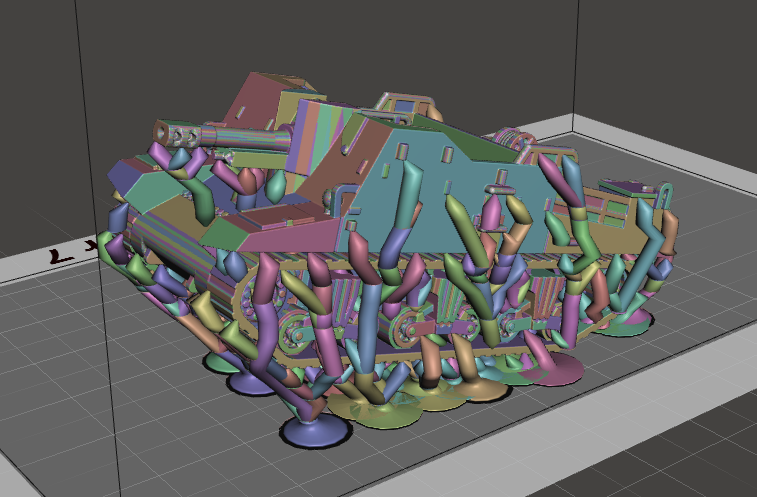
You can see yesterday's successful print, though NanoDLP shows it as invalid and having overhangs (some in supports and some in the internal cavity). It even does not show up in the preview (and in the 3D Editor too). I'm using Build 2770.
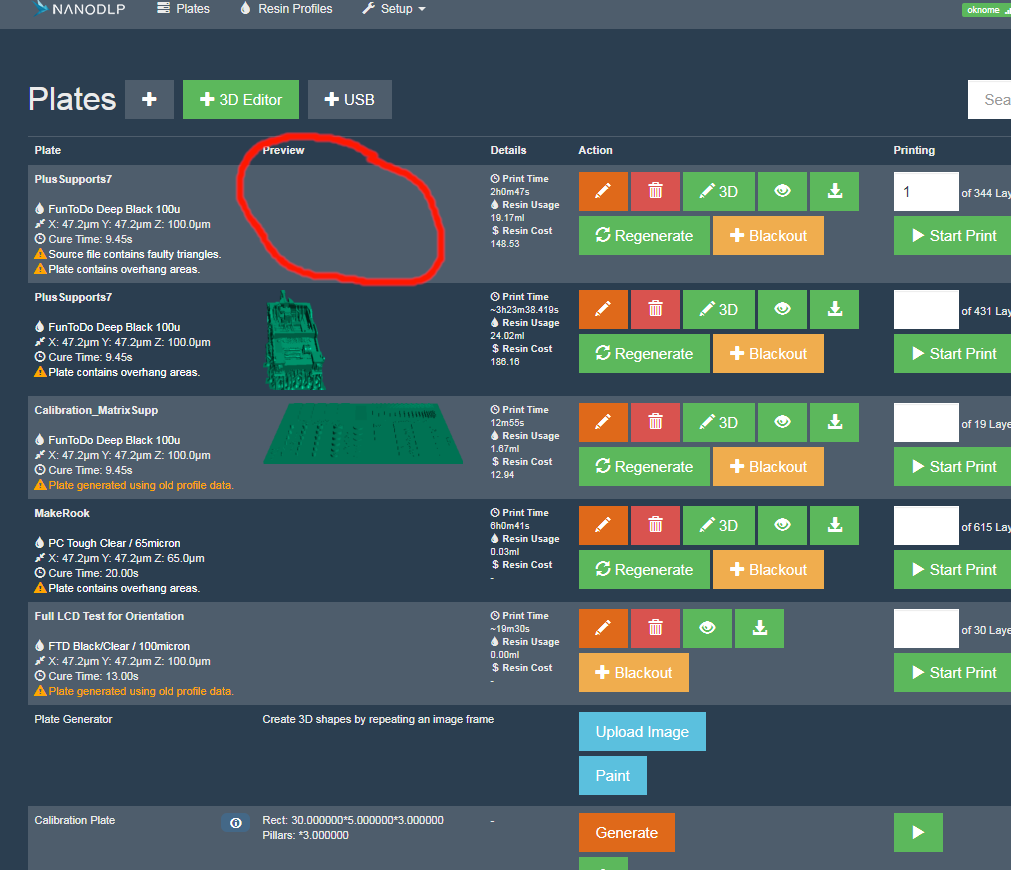
Chitubox places some supports as protruding through the model. This time it was kinda frugal I would say.
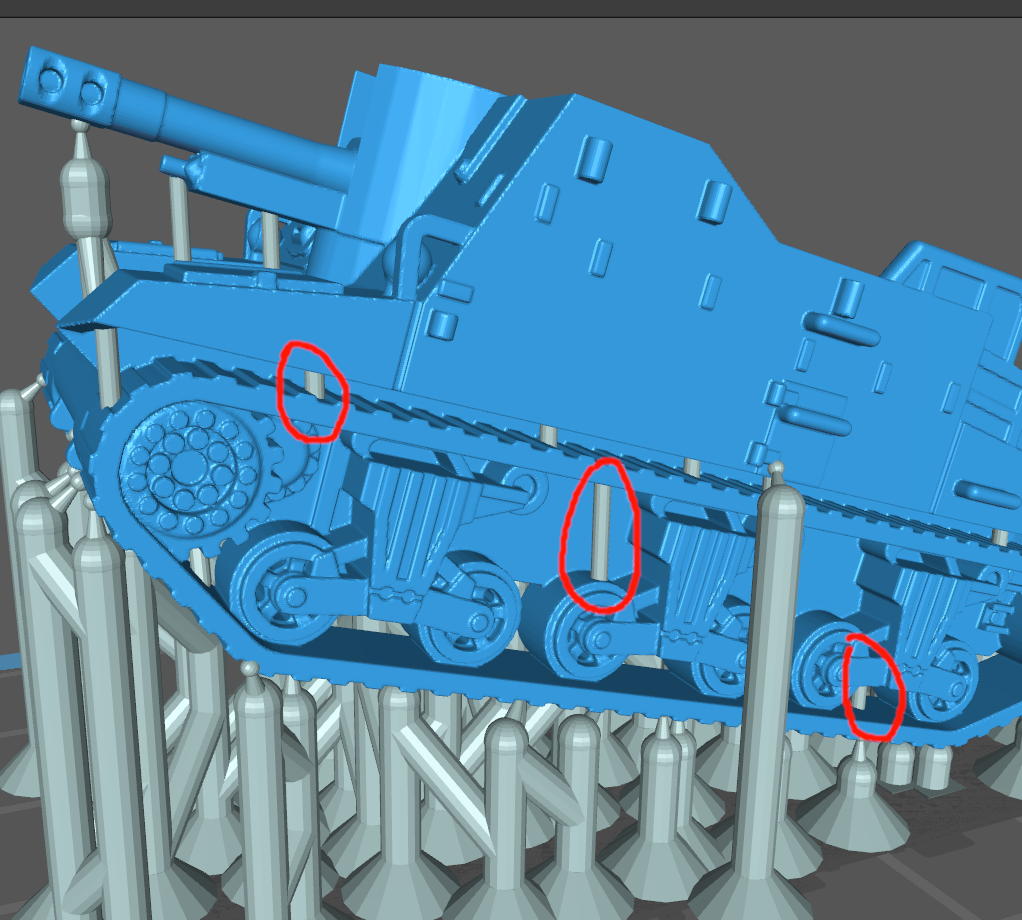
Last edited by ovkirillov (2020-05-08 15:22:45)
*** Wanhao D7 + Raspberry Pi 3 *** Prusa i3 Clone + Marlin *** CNC 2418 Router + GRBL *** CNC 4W Laser Cutter/Engraver + GRBL ***
Offline
#4 2020-05-09 10:21:55
- Sint
- Member
- Registered: 2018-06-06
- Posts: 25
Re: Preprocess tools
That is not an easy model to print with the little overhangs.
The picture that doesnt show up happens sometimes. Maybe after restart the RPi it will show.
If after the print the FEP is clean and no little parts stuck to it. And you dont have extra hardened resin somewhere on your model. Then is was a good print. And you can ignore the overhang warning. It might also depends how much % overhang your printer can print with our failing. NanoDLP doesnt know that and just gives warning. Maybe Nanodlp gives warning with 30% angle overhang and your printer can print 30% fine. Just test. That is only way to find out. Also look at the slices and see if the overhangs are bad or only a little. If it is a big part overhanging then you need to add more support. Other wise you can risk it and try to print.
Meshmixer supports are super big not so nice to remove. Chitu is beter or use Phrozen or B9 support software. Both are free.
Offline
#5 2020-05-09 11:22:17
- ovkirillov
- Member
- Registered: 2020-04-19
- Posts: 7
Re: Preprocess tools
RPi restart doesn't fix the preview, alas.
I've observed the overhangs and decided to give it a try. The print came out, I would rate it as 3 of 5 - got 2 undercured points on vertical side armor plates (curiously enough - almost perfectly symmetric) and some marks from supports on upper armor plates - I need to increase the supports offset a llittle. Otherwise no problems and supports went off pretty easily, though yes, they look beefy. ![]()
The problem remains for those overhang areas discovered by NanoDLP, I still can't figure out how to find them in MeshMixer/Chitubox to add the necessary support. Maybe some other tool (I plan to experiment with B9C) would help to do the trick.
*** Wanhao D7 + Raspberry Pi 3 *** Prusa i3 Clone + Marlin *** CNC 2418 Router + GRBL *** CNC 4W Laser Cutter/Engraver + GRBL ***
Offline
#6 2020-05-12 14:50:02
- Sint
- Member
- Registered: 2018-06-06
- Posts: 25
Re: Preprocess tools
Meshmixer has a tool called overhang ![]()
It is located @ ANALYSIS >>> then second from bottom in the menu is called "overhangs" This will show overhangs in red. There is a value called Angle Thresh. This is how much degree your printer can print overhangs. Based on this value (mine is at 45) it will show overhangs in red.
Offline
Pages: 1