You are not logged in.
- Topics: Active | Unanswered
#1 2020-03-03 18:10:52
- mulan
- Member
- Registered: 2020-03-03
- Posts: 8
During printing z axis always return to z bottom
Hi,
I have just finished building my dlp printer with raspberry pi 3 and a 2k lcd.
Everything works well, included the stepper motor and the display.
Unfortunately after the first print something went wrong.
Now, when i start a print, the z axis moves down and when it hit the bottom limit it starts to print the first layer.
With the subsequent layers, the z axis continues to position itself always at the starting point where it hit the lower limit so I can't go beyond the first layer.
Can someone help me?
I have tried various settings but I have not been able to solve anything.
Thanks
Offline
#2 2020-03-04 03:01:20
- bigfilsing
- Member
- Registered: 2016-11-20
- Posts: 306
Re: During printing z axis always return to z bottom
the first thing that comes to mind to check is absolute / relative positioning.
Offline
#3 2020-03-04 12:03:07
- mulan
- Member
- Registered: 2020-03-03
- Posts: 8
Re: During printing z axis always return to z bottom
Thanks for the reply.
I'm using direct control, where and how can i change the positioning mode?
Offline
#4 2020-03-05 01:45:46
- bigfilsing
- Member
- Registered: 2016-11-20
- Posts: 306
Re: During printing z axis always return to z bottom
Look under settings "movement positioning" There you can chose relative or absolute
Offline
#5 2020-03-06 16:46:56
- mulan
- Member
- Registered: 2020-03-03
- Posts: 8
Re: During printing z axis always return to z bottom
I have just installed nanodlp again.
I tried both positioning modes, relative and absolute but nothing changed.
During printing, at a certain point (always random) the plate go to bottom limit.
This is very dangerous because the partially printed object could break through the display.
What can i do to solve this problem?
Offline
#6 2020-03-06 20:28:47
- Shahin
- Administrator
- Registered: 2016-02-17
- Posts: 3,556
Re: During printing z axis always return to z bottom
Reverse axis configuration see if it helps or not
Offline
#7 2020-03-08 21:38:06
- mulan
- Member
- Registered: 2020-03-03
- Posts: 8
Re: During printing z axis always return to z bottom
I tried to reverse the axis configuration but the problem continues to arise.
I think this has had no effect in my case because I use direct control, in fact the 3d printer board settings are not required if you use gpios to drive the printer.
I also tried to disable the "shield use" setting because when I set it to "USB/Serial" I get an error in the log: "module: slave, details: Serial port could not be activated no such file or directory".
Is it correct to disable it if I use direct control?
To exclude an endstop problem I tried to remove the bottom limit switch but during printing the problem occurred anyway.
Can anyone give me some suggestions to solve?
Thanks.
Offline
#8 2020-03-12 14:51:50
- mulan
- Member
- Registered: 2020-03-03
- Posts: 8
Re: During printing z axis always return to z bottom
I made some changes to my raspberry and now I was able to solve a problem with the z axis that did not allow me to view the correct coordinates.
Now nanodlp seems to work perfectly, but the problem during printing still occurs.
Is it possible that I have to configure the endstop pins as input in the "config.txt" file?
Otherwise, is it possible that this problem is due to the presence of overhang areas in the plate?
I noticed that the printer plate goes to the lower limit always around layer 57...
At the moment I have no other ideas to solve the problem.
Any suggestions are welcome.
Thanks
Offline
#9 2020-03-12 18:08:33
- mulan
- Member
- Registered: 2020-03-03
- Posts: 8
Re: During printing z axis always return to z bottom
Observing the log I noticed that for some reason during printing an endstop is read as pressed even if this does not happen.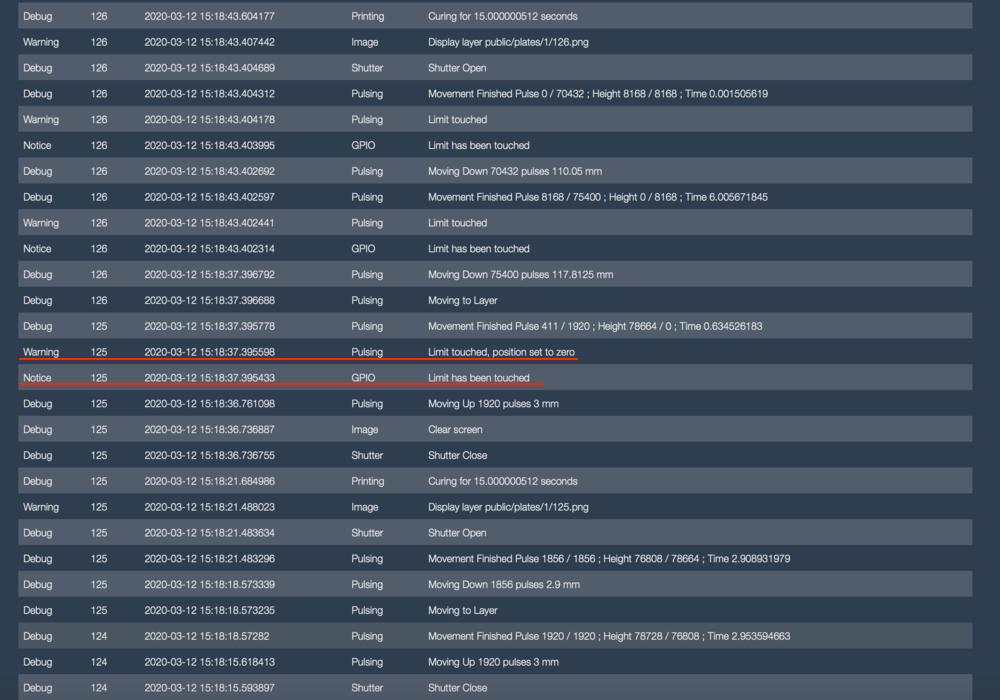
Offline
#10 2020-03-17 15:33:03
- PropellerHat
- Member
- Registered: 2019-07-23
- Posts: 35
Re: During printing z axis always return to z bottom
I had the same issue with my direct GPIO machine. Do not stare at the numbers that are supposed to give the height of the plate - they still are inverted in my case (print starts at the max end and a full height print would end in 0). And yes, the printer WAS hitting the lower endstop for real, as it was trying to move in wrong direction. The problem got fixed by trying out different combos of the direction high/low states and swapping the wiring (one phase of the stepper 180deg results in reverse direction). I waisted several days and pulled all my hair of solving it because the cursed readings were confusing as F*** as I assumed the strating layer to be at 0 height.
good luck!
Offline
#11 2020-03-18 18:49:10
- mulan
- Member
- Registered: 2020-03-03
- Posts: 8
Re: During printing z axis always return to z bottom
Thanks for the response.
I have definitively solved the problem of incorrect coordinates.
However, the current problem is different.
Printing starts in the correct way and at some point for some unknown reason raspberry receives a signal from the limit switch even if it has not been pressed.
This makes me think there is a problem with the pcb, i'm using this schematic and i think there are no mistakes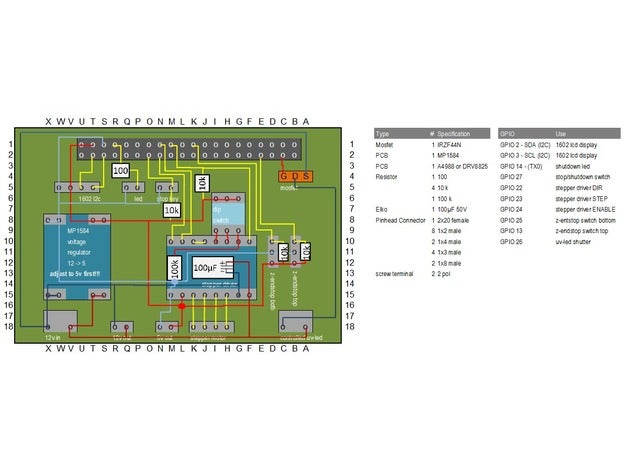
Offline
#12 2020-03-19 01:46:48
- bigfilsing
- Member
- Registered: 2016-11-20
- Posts: 306
Re: During printing z axis always return to z bottom
Strange problem
Assuming you've already checked wiring , connectors,solder joints and the micro switches there's a couple of things i'd look at.
Have you checked your power supply ? voltage dips can potentially upset the logic
If there is a voltage issue is it caused by a device in the system ( stepper motor and/or driver) or just an under spec'd unreliable PSU
At least for testing i'd link out the top endstop in an attempt to narrow down possible causes.
It could be as simple as a bad pull up resistor. At first glance at your schematic it looks like both endstop signals are held high by 10K resistors then pulled low by the switch.
Id be tempted to start the print process then disconnect the endstops . If the problem still occurs its definitely "on board".
Good luck
Offline
#13 2020-04-04 10:07:40
- mulan
- Member
- Registered: 2020-03-03
- Posts: 8
Re: During printing z axis always return to z bottom
SOLVED!
In the endstop module the pullup resistor was 0 ohms instead of 10 kohm, I think I was unlucky and bought a failed lot.
It was enough to replace the resistor and everything was resolved.
Thank you all!
Offline
#14 2020-04-04 14:31:47
- bigfilsing
- Member
- Registered: 2016-11-20
- Posts: 306
Re: During printing z axis always return to z bottom
Heh great news. Well done finding that.. Ive seen similar on stepper driver daughter boards where the shunt resistor ( used in measuring the stepper current was the wrong value.
Offline