You are not logged in.
- Topics: Active | Unanswered
Pages: 1
#1 2016-05-08 09:52:25
- Xmike
- Member
- Registered: 2016-03-25
- Posts: 97
Printer process has terminated
The printer process has unfortunately terminated at Layer 1285, but Raspberry ran normal.
After the reboot nanodlp stands at Layer 1286.
What I noticed in the logs, apparently exactly on this layer a Logrotate was made from printer.log to printer.log.1.gz
LOG:
nanodlp.debug.-1449308449.zip
I really do not know what happened there . In syslog , the line is
"May 8 00:17:28 raspberrypi systemd[1]: Starting Wait for Plymouth Boot Screen to Quit..."
suggesting that a reboot has been. But this was not the case.
Last edited by Xmike (2016-05-08 11:04:11)
Offline
#2 2016-05-08 16:35:11
- Shahin
- Administrator
- Registered: 2016-02-17
- Posts: 3,546
Re: Printer process has terminated
Plymouth could crash the program, is it crashed around 2016/05/08 08:14:50 or May 8 00:17:28?
Checkout crontab -e and /etc/cron.,, folders to see if anything could trigger the problem.
Is it raspian lite or full?
Offline
#3 2016-05-09 09:55:32
- Xmike
- Member
- Registered: 2016-03-25
- Posts: 97
Re: Printer process has terminated
Hi Shahin,
nanodlp runs on raspian lite.
The only thing I additionally installed is webmin.
In "printer.log.1.gz" I can see, that the last Layer was printet at 2016/05/08 00:16:45,
it was also the last entry in this log-file, then a new Log-file "printer.log" was created.
>crontab -e -> "no crontab for pi - using an emty one"
>sudo crontab -e -> "no crontab for root - using an emty one"
Is Plymouth needed, or can I disable it ?
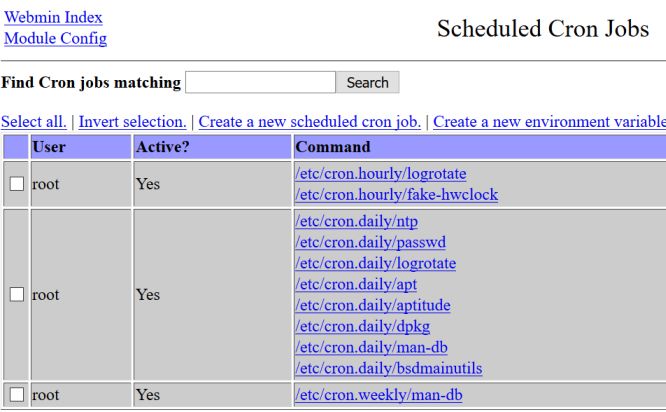
Last edited by Xmike (2016-05-09 10:14:55)
Offline
#4 2016-05-09 10:45:21
- Shahin
- Administrator
- Registered: 2016-02-17
- Posts: 3,546
Re: Printer process has terminated
I am not sure why it happened but you can disable it http://askubuntu.com/questions/98566/ho … oot-screen
Check your SD card maybe it is a disk corruption or something else which cause random problems.
Offline
Pages: 1