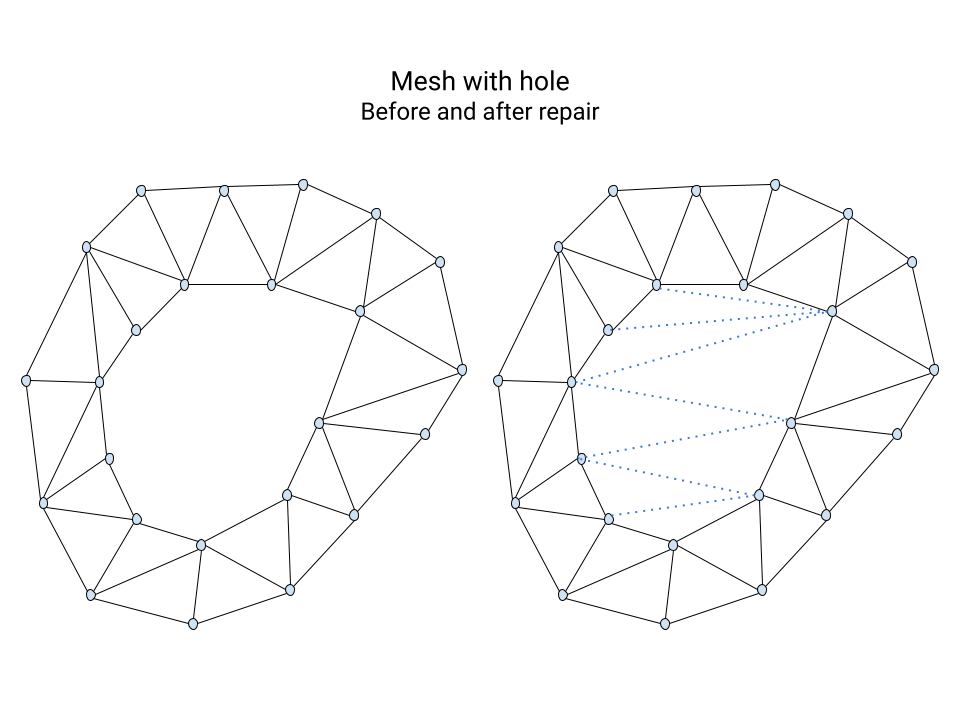Technology Of Mesh Repair Tool
NanoDLP Repair tool is developed using Golang language which makes it available on all platform including on your browser
Simple interface Of Mesh Repair Tool
We don’t ask you for any complex input. Just import your STL model and sit back until it’s repaired.
Features Of Mesh Repair Tool
Our tool is able to fix a wide range of faults common in the 3D industry. Let’s go over the faults our tool can address.
Self-intersection
The only way triangles are connected is by being neighbors. Mesh triangles are neighbors if they share an edge. It means they are sharing two vertices with each other. So, when a mesh triangle penetrates the other, it’s a fault.
Non-manifold edge
Neighbor triangles would share an edge. An edge consists of two vertices. However, any edge can only be shared by two triangles at most. It means, if an edge is shared by more than two triangles, it’s a fault.
Inconsistent normal
Each triangle has a normal vector. The normal vector is perpendicular to the triangle. The neighbor triangles must have the normal in the same direction. If the normal direction is different for two neighbor triangles, it’s a fault. Normal vector inconsistency is due to triangle vertex order being messed up.
Degeneration
A triangle is degenerate if it has zero area. It can be due to three corner vertices being located on a line. It could also be due to two corner vertices being on top of each other. The latter case can happen when two corner coordinates are the same or the corner indexes are repeated.
Holes
A mesh can have unwanted holes. They can actually be due to some repairs which delete bad triangles and leave holes behind. Closing holes makes sure the repair process won’t leave the mesh in a bad state.
More
There are even more features like handling out-of-bound indexes and duplicated triangles.
Conclusion
There is a chance faulty meshes are a concern for you. If so, we think our tool might help you. You can give a try on our online STL mesh repair tool. Also it is available as part of both NanoDLP and NanoSupport softwares.
Latest Posts
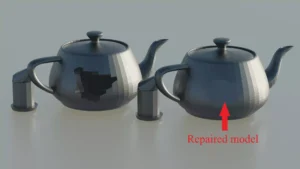
Problems With STL Files: Check STL Files for 3D Printing
As a 3D printing enthusiast, I’ve encountered my fair share of problems with STL files. Often I worry whether an STL I downloaded online will even successfully print or not. These files sometimes come with issues that can derail the printing process even before it begins. It is important to understand and identify the errors […]
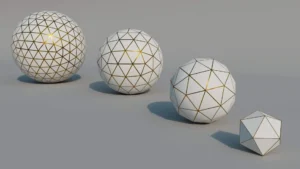
How to make stl file smaller: easiest way to decrease stl file size
Oversized STL files plague the internet and are a pain to work with for 3D printing. If you’ve downloaded or bought a precious high-resolution model that is oversized, chances are you will have difficulty printing it. This is why we should learn how to make STL files smaller without losing printing detail. In this guide […]
NanoDLP Software for SLS 3D Printers
One of the less known aspect of the NanoDLP is the ability to control both SLS and Laser SLA 3d printers. SLS is type of 3D printers create shapes by using laser to heat powders. Compare to SLA (Resin) printers quality is lower but additional support structure is not needed and high-end SLS machines use […]