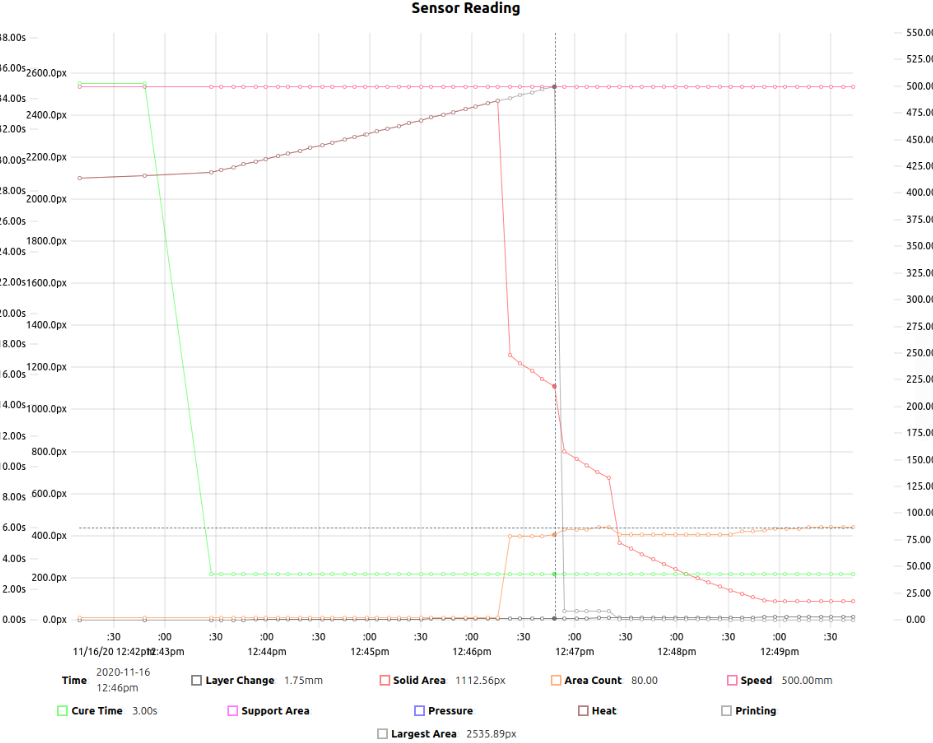A major blind spot on resin 3D printing is lack of measurement tools for 3D manufacturers, resin producers and 3D printing enthusiasts. NanoDLP Analytic Dashboard is a new tool available to monitor both internal data and external sensors. It makes it easy to correlate data from multiple sources. It could be used together with flexible real-time code JS support to make NanoDLP decide many actions in during printing. For example pressure detection and many real-time decisions could be taken.

Internal Data Sources
Currently possible to see realtime flow of data from current sources:
- Slicer data – Solid Area, Area Count, Largest Area
- Current layer information: Cure time, Speed and etc
External Sources
It include many sensors that could be read such as:
- Moister
- Resin Level
- Driver Amper
- Light Intensity
- Pressure
- Temperature
Currently common sensors and platforms already tested
- HX711
- OpenScale
- Serial Device Reading (Comma Separated)
Features of NanoDLP Analytic Dashboard
Currently available NanoDLP features are:
- It read values both during idle and printing time. Many KPIs only available during printing.
- Both realtime monitoring and long term KPI visualization available
- Ability to reset collected data
- CSV export

How to Use NanoDLP Analytic Dashboard?
You can go to setup menu / tools page then click analytic dashboard button. Data collection will start only after visiting this page.
Latest Posts
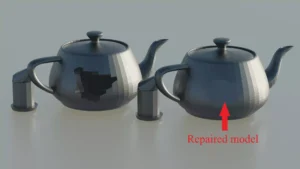
Problems With STL Files: Check STL Files for 3D Printing
As a 3D printing enthusiast, I’ve encountered my fair share of problems with STL files. Often I worry whether an STL I downloaded online will even successfully print or not. These files sometimes come with issues that can derail the printing process even before it begins. It is important to understand and identify the errors […]
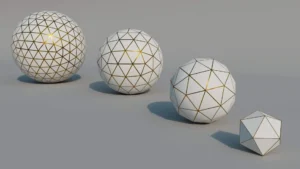
How to make stl file smaller: easiest way to decrease stl file size
Oversized STL files plague the internet and are a pain to work with for 3D printing. If you’ve downloaded or bought a precious high-resolution model that is oversized, chances are you will have difficulty printing it. This is why we should learn how to make STL files smaller without losing printing detail. In this guide […]
NanoDLP Software for SLS 3D Printers
One of the less known aspect of the NanoDLP is the ability to control both SLS and Laser SLA 3d printers. SLS is type of 3D printers create shapes by using laser to heat powders. Compare to SLA (Resin) printers quality is lower but additional support structure is not needed and high-end SLS machines use […]