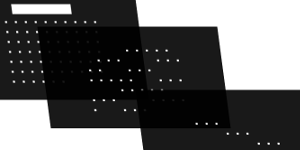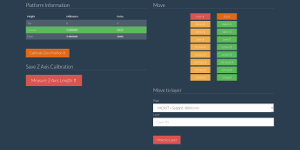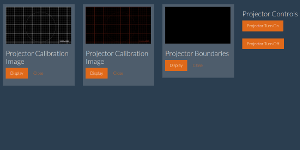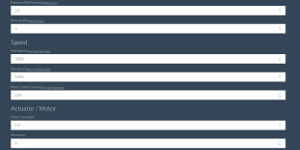3D Model
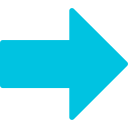

Printing by nanoDLP
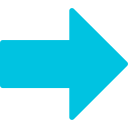


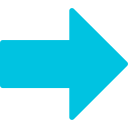

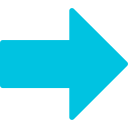

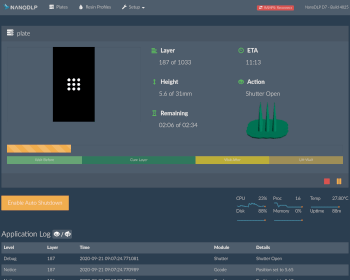
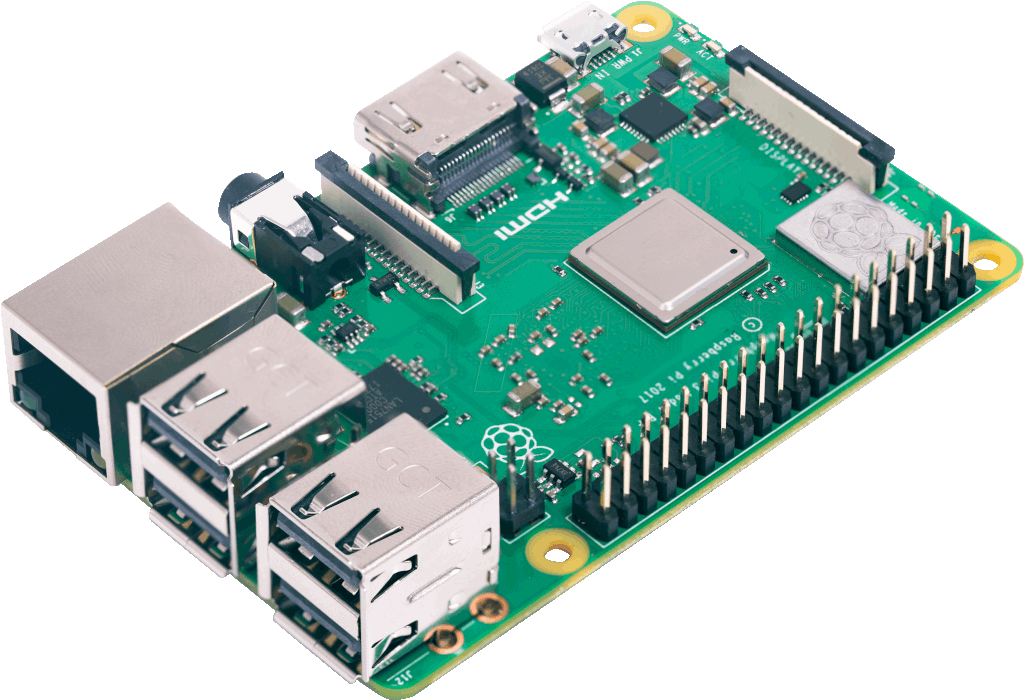
To see the online interface demo please click http://nanodlp.com:8080.
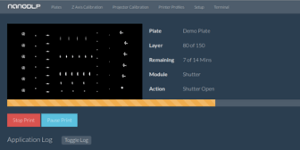
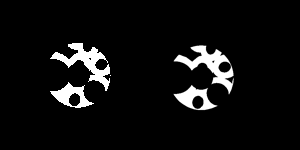
High performance and quality anti-aliasing algorithm will increase quality of your prints.


Correct barrel distortion caused by projectors’ lens with AA support.
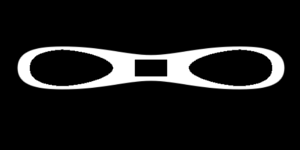
Automatically empty/hollow inside 3D objects.
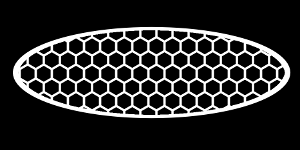
Automatically apply infill structure to 3D objects.
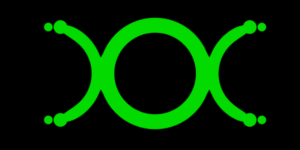

Multiply mask over whole plate to have even light over whole platform.
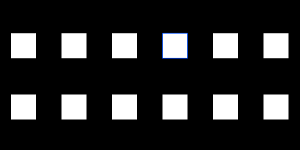
Generate mask easily using light sensor and web based interface.
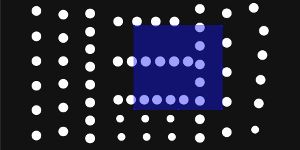
Remove any part of the plate during printing.
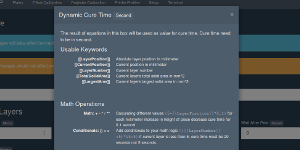
Calculate cure times for each layer based on their position and other properties.
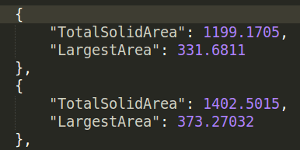
Dynamically increase/decrease speed based on fill area of layer.
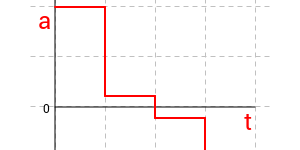
Custom formula based acceleration and de-acceleration for direct control.
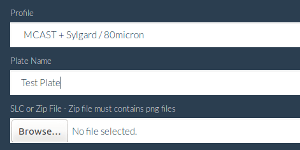

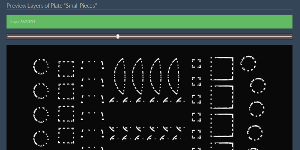
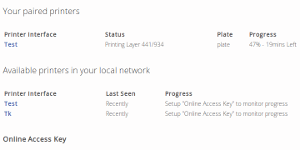
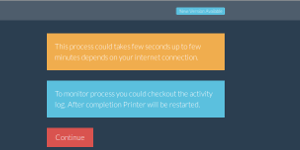
Easily upgradeable by few clicks.
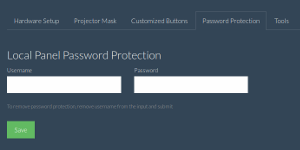
Protect access to your printer in local area network.

Use it in your local language. Easy to add new languages.
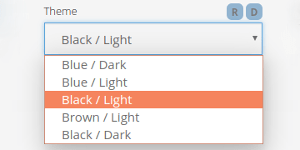
Support custom themes.
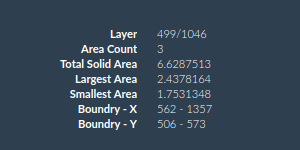
All technical details before and during printing is accessible through UI and API.

Monitor printer’s progress in realtime with browser on your computer, tablet or cell phone.
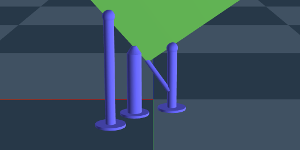
Feature rich, easy to use support generator.
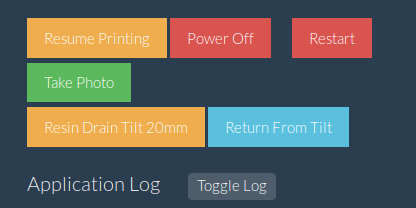
Put customizable buttons on different pages and positions. Also custom input support for setup page.
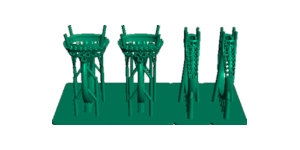
Generate 3D preview for uploaded 3D source files (STL/OBJ).
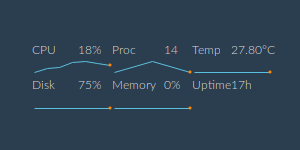
Monitor hardware resource to detect possible problems. The resource monitor also provides facility to export debugging info.
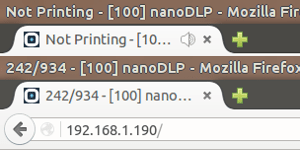
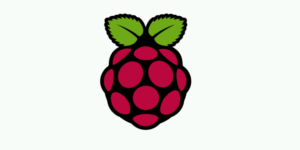
Fully supported through Raspbian OS. Following features only supported on Raspberry Pi.
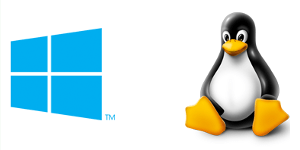
Portable version for Windows, Mac and Linux desktop OSes.
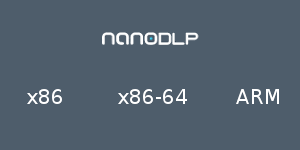
Theoretically supports large number of hardware platforms.
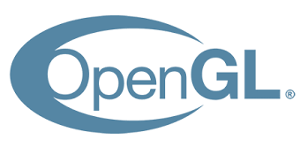
Uses OpenGL to display layers on Windows and Linux (with desktop environment).
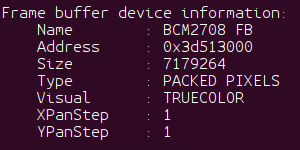
For Linux without X11. Uses BCM Host for Raspberry Pi and framebuffer on other hardwares.
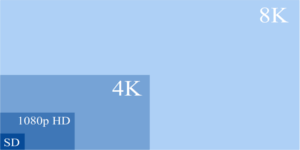
Calibration images, slicer and other functionalities fully compatible with any resolution including 2K/4K/8K UHD.

Supports both direct control of the hardwares through GPIO pins or through any gcode or binary code compatible boards.

Currently supports below hardware through Raspberry Pi GPIOs.
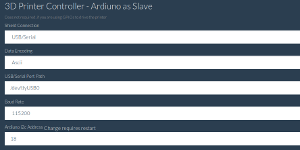
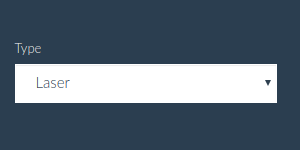
In addition to SLA/DLP/LCD printer support. NanoDLP could drive SLS printers.
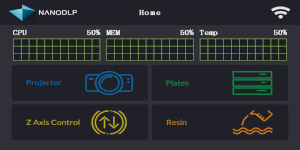
Directly support Nextion HMI displays. Using HMI, NanoDLP could be controlled without any additional device, just use touch panel.
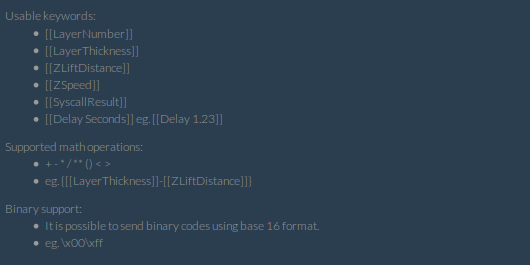
You can send GCode or binary codes before and after each print and each layer.
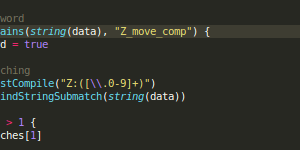
Synchronizing movements with marlin/grbl boards by watching for their responses.
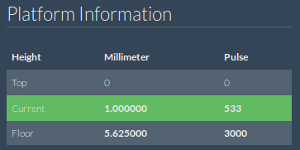
By delegating positioning to NanoDLP, crash recovery for RAMPS users become possible.
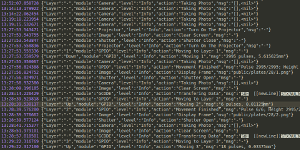
Not only call external programs and hardwares, but also process their responses.
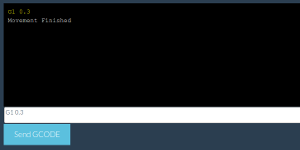
It is possible to use Terminal to communicate with any i2c or serial devices.
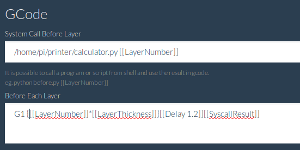
Before and after each layer you can call any external program (bash, python and etc) with arguments, and receive the result and use result in your gcode. Also control GPIO pins using gcode is possible.
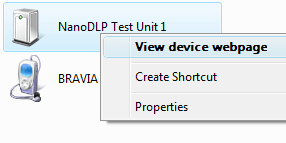
Find your Raspberry Pi’s web interface address easily.
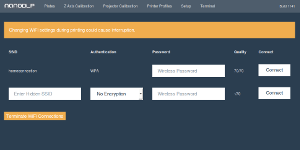
Built-in WiFi manager. Automatically connect to any AP.
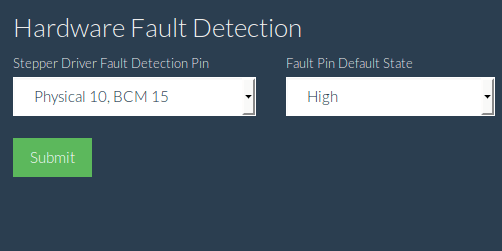
Turn on/off driver using enable pin. Also prevents random movements during raspberry pi bootup.
Detect hardware faults. Currently support common stepper drivers fault pin.
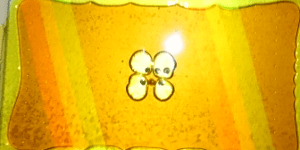
Uses Raspberry Pi camera to monitor the printer during printing.
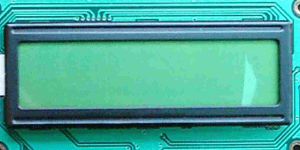
Supports 16×2 LCD through i2c
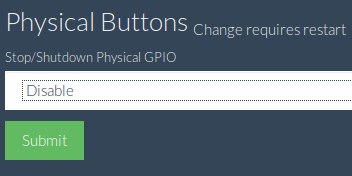
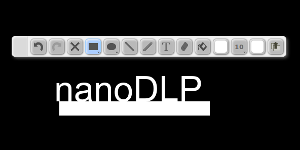
Paint and print it in 3D.
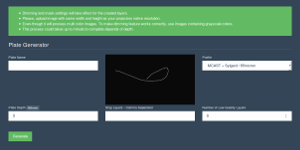
Extrude a PNG image file and print it in 3D.