You are not logged in.
- Topics: Active | Unanswered
Pages: 1
#1 2019-03-06 06:22:20
- amitl
- Member
- Registered: 2018-08-27
- Posts: 17
MIPI DSI Tinkerboard/RK3288 support
Hi,
Instead of HDMI,I am using direct MIPI DSI port to run nanodlp.
To verify the hardware I run debian stretch desktop environment to see if 2560x1440 display under X11 environment has default home page.
And yes it displays.
I then disable X11,by closing the lightdm service to make the system work headless.Then install arm version of nanodlp and verify whether the screen works.But it fails.
Before doing the test I have done required framebuffer settings in machine.json file.And also tried cat /dev/urandom > /dev/fb0
But nothing works.
Any idea what is the reason for no display.
Regards
Amit
Offline
#2 2019-03-06 19:24:12
- Shahin
- Administrator
- Registered: 2016-02-17
- Posts: 3,546
Re: MIPI DSI Tinkerboard/RK3288 support
Have you enabled framebuffer on board?
https://tinkerboarding.co.uk/wiki/index … ouchScreen
Offline
#3 2019-03-13 09:58:01
- amitl
- Member
- Registered: 2018-08-27
- Posts: 17
Re: MIPI DSI Tinkerboard/RK3288 support
Hi Shahin,
Did some test on screen display and see that raw bmp image can be displayed properly using "cat" command but when tried to test using nanodlp the image is scattered.
Want to know in which format nanodlp send images?
Thanks & Regards
Amit
Offline
#4 2019-03-14 01:47:19
- amitl
- Member
- Registered: 2018-08-27
- Posts: 17
Re: MIPI DSI Tinkerboard/RK3288 support
Hi,
Not sure and I guess nanodlp sends image to HDMI driver in png format.But how about MIPI driver where it displays raw RGB.
Any idea on the above issue.
Thanks & Regards
Amit
Offline
#5 2019-03-14 05:09:27
- Shahin
- Administrator
- Registered: 2016-02-17
- Posts: 3,546
Re: MIPI DSI Tinkerboard/RK3288 support
All displays require RGBA format. If image scattered it could be a resolution issue, most specially wrong stride value.
Offline
#6 2019-03-14 06:35:25
- amitl
- Member
- Registered: 2018-08-27
- Posts: 17
Re: MIPI DSI Tinkerboard/RK3288 support
Is vesa framebuffer support a must for nanodlp?Any info on underlying dependencies that nanodlp needs?
Offline
#7 2019-03-14 10:12:57
- Shahin
- Administrator
- Registered: 2016-02-17
- Posts: 3,546
Re: MIPI DSI Tinkerboard/RK3288 support
No, dependency. Just you need to enter correct value for the framebuffer.
Offline
#8 2019-03-14 11:26:57
- amitl
- Member
- Registered: 2018-08-27
- Posts: 17
Re: MIPI DSI Tinkerboard/RK3288 support
Hi,
These are the test images I am getting on 1440x2560 LCD using nanodlp
1. When used setup->Projector-Calibration->Boundaries(Display)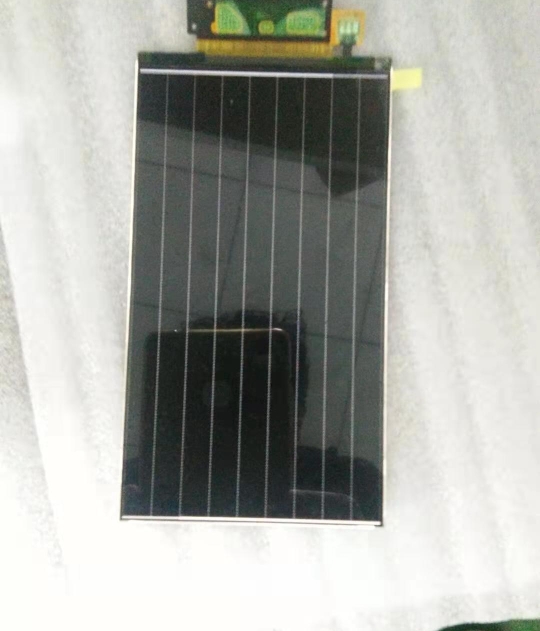
2. This is when a slice of cube is sent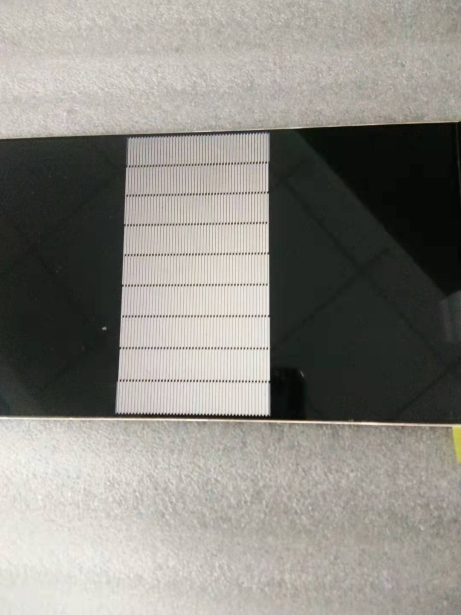
Regards
Amit
Offline
Pages: 1